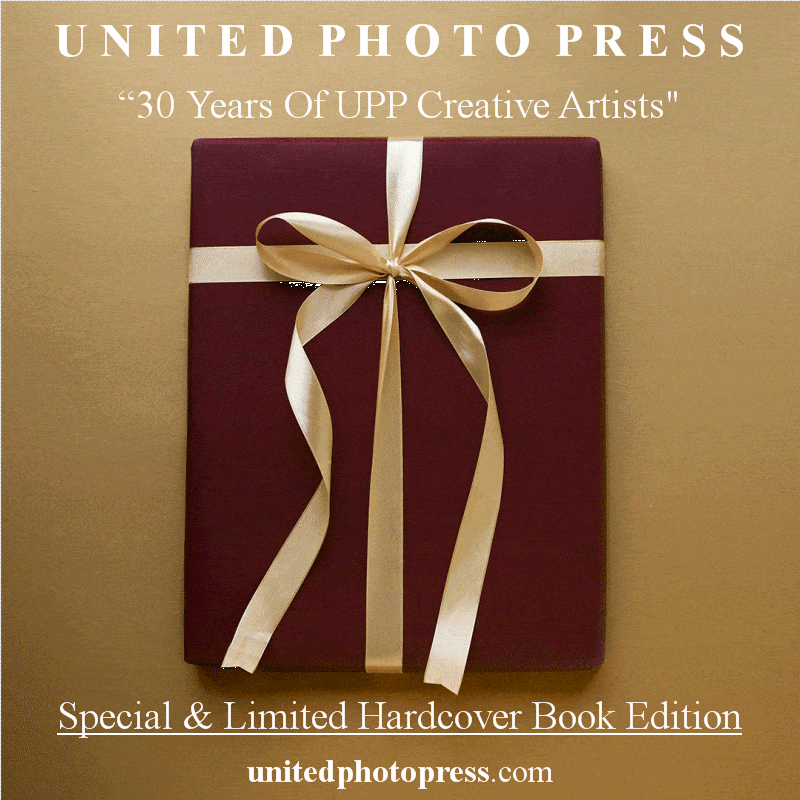If you are looking at creating more composite images in Photoshop, want to have a new tool at your disposal for future images, or want to spice up some older photos on your hard drive, this tutorial might be for you.
I have made some wholesale and creative edits to images in the past, both on brief and of my own accord, but adding realistic water was not something I would have considered outside of an artistic, composite image. But, with plugins and software using more advanced A.I., we're seeing the ceiling of what's possible rise for even amateur retouchers.
In this video, Unmesh Dinda of PiXimperfect shows how to use Flaming Pear's Flood 2 plugin for Photoshop. While it is a paid piece of software, the free trial is allegedly very generous with what it lets you do and a lack of restrictions.
The customization options are numerous and you have a surprising level of control over exactly how the water looks. What I would say is that for an image to look realistic enough to fool even veteran photographers, you're going to need to know how to composite at a basic level anyway. For instance, matching colors, tones, exposures, and so on. However, used sparingly or in the right hands, this is an interesting tool, to say the least!